How to Change Your Name on Facebook (2025 Step-by-Step Guide)
How to Change Your Name on Facebook (2025 Step-by-Step Guide)
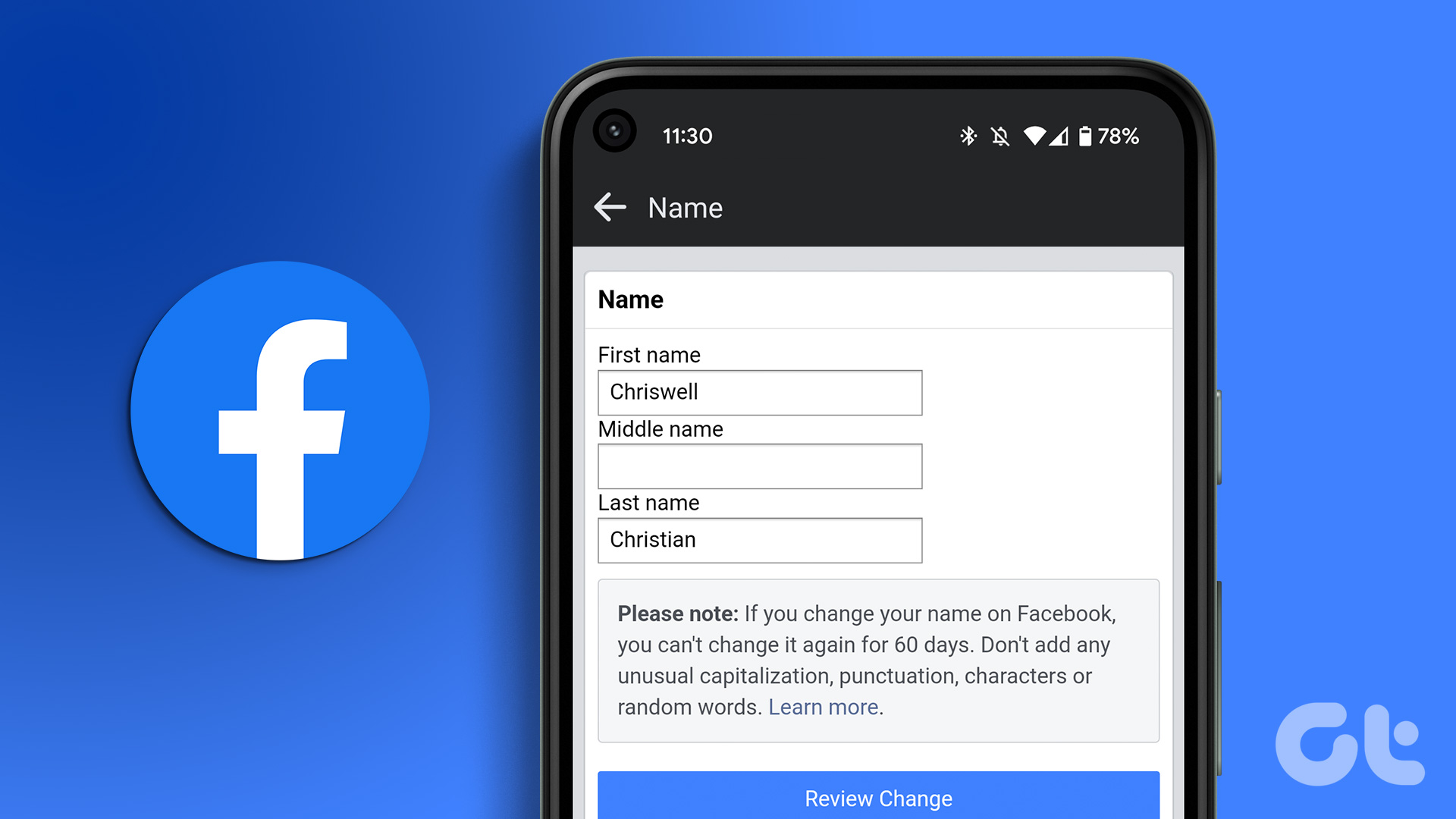
Want to update your Facebook profile name but don't know how? This complete, updated 2025 guide will show you exactly how to change your name on Facebook using both mobile and desktop. Whether you want to correct a spelling error or use a new name, we’ve got you covered.
🧑💻 Why You Might Want to Change Your Name
- You recently got married or divorced
- You want to use your nickname or stage name
- Your current name is incorrect or misspelled
- You’re updating your personal brand
📱 How to Change Name on Facebook Using Mobile App
- Open the Facebook app on your phone
- Tap the three lines (≡) in the bottom-right corner (iOS) or top-right (Android)
- Scroll down and tap Settings & Privacy, then select Settings
- Under Account, tap Personal and account information
- Select Name
- Enter your new first, middle (optional), and last name
- Tap Review Change
- Choose the way your name will appear
- Enter your Facebook password and tap Save Changes
💻 How to Change Your Name on Facebook from Desktop
- Go to Facebook.com and log in
- Click the downward arrow (top-right corner)
- Click Settings & privacy > Settings
- Under General Profile Settings, click Name
- Enter your new name and click Review Change
- Select how your name will appear, enter your password, then click Save Changes
⚠️ Important: You can only change your name every 60 days. Make sure it follows Facebook's name policy.
✅ Facebook Name Change Tips
- Use your real name or the name friends know you by
- Avoid unusual capitalization, symbols, or emojis
- Facebook may ask for ID verification in some cases
- Make sure you're not violating the 60-day rule
🔗 Helpful Resources
Changing your Facebook name is simple once you follow these steps. Whether it's a rebrand or a correction, make sure your new name reflects your real identity or online presence. If you found this helpful, share it with a friend who might need it!
— Written by Taukir, your trusted digital guide
Comments
Post a Comment